How to install Honeycomb Blinds

1 - Getting Started
Honeycomb blinds combine great aesthetic, light control and amazing thermal control. The honeycomb or cellular structure is incredibly slim at only 25mm so they can fit just about anywhere. Not only that, Honeycomb blinds are a breeze to install.
Unpack your boxes, remove the outer plastic wrapping and look out for the label affixed to the wrapping on your blind, showing your product name & basic specs. Get all your parts organised and be sure to keep the soft foam wrapping attached to your pieces to prevent any pre-intallation marks and scratches.
- 1 to 2 people
- A metal tape measure
- A pencil
- Step Ladder
- Drill with phillips head drill bit
- 3mm drill bit for pilot holes
5-10 mins
2 - Your fitting
You’ll be installing your honeycomb blind on the inside of your window recess. The brackets have multiple fixing points, however to achieve maximum coverage ensure to install the screws through the bracket into the top of your recess.
It only takes a few minutes to install your new honeycomb blinds, so let’s get started.

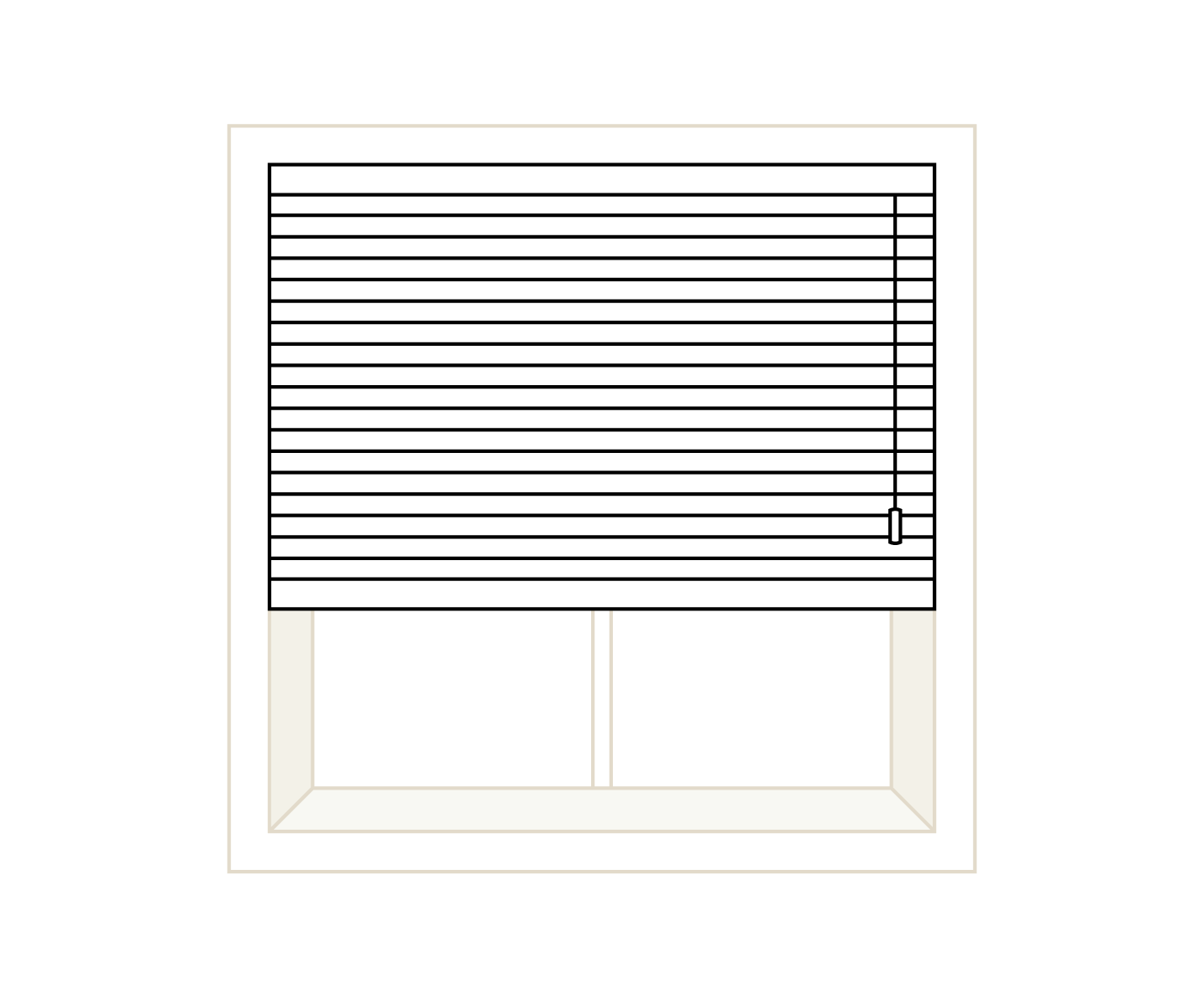
3 - What's in the box?
Open up the cardboard box(es) you've received. Open the outer layer of plastic surrounding your blind(s). You'll notice some bracket componentry and a plastic cleat used for tying up the cord. There'll be one bag with all the screws for each of the blinds you've ordered - there should be two screws per bracket.
*NOTE: Because your honeycomb blind is fully customised, the components in your order may differ from those pictured here. Don’t worry, we promise you’ll have everything you need and all the extras you’ve asked for.
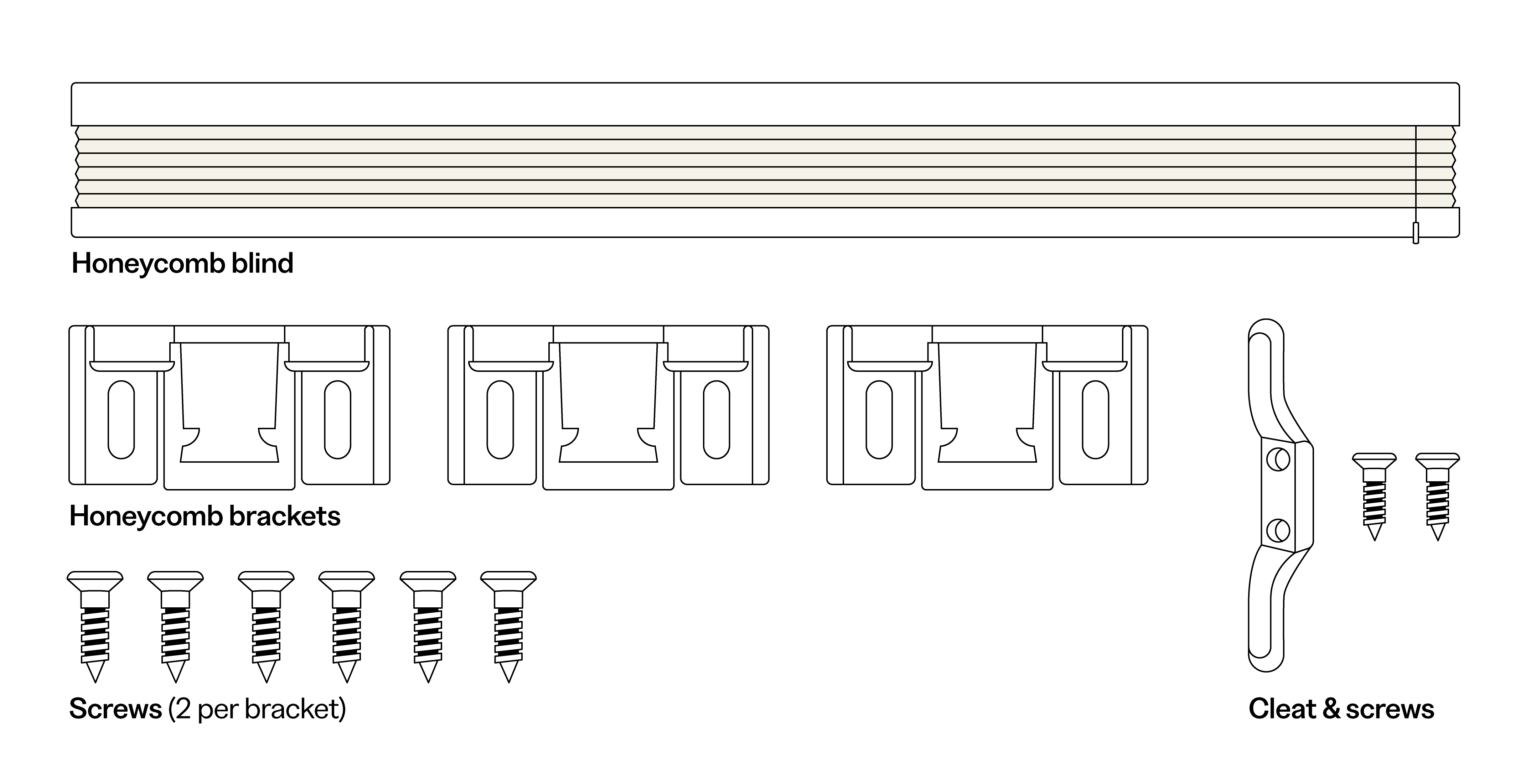
4 - Mark up
You're going to be marking up where your brackets will be installed.
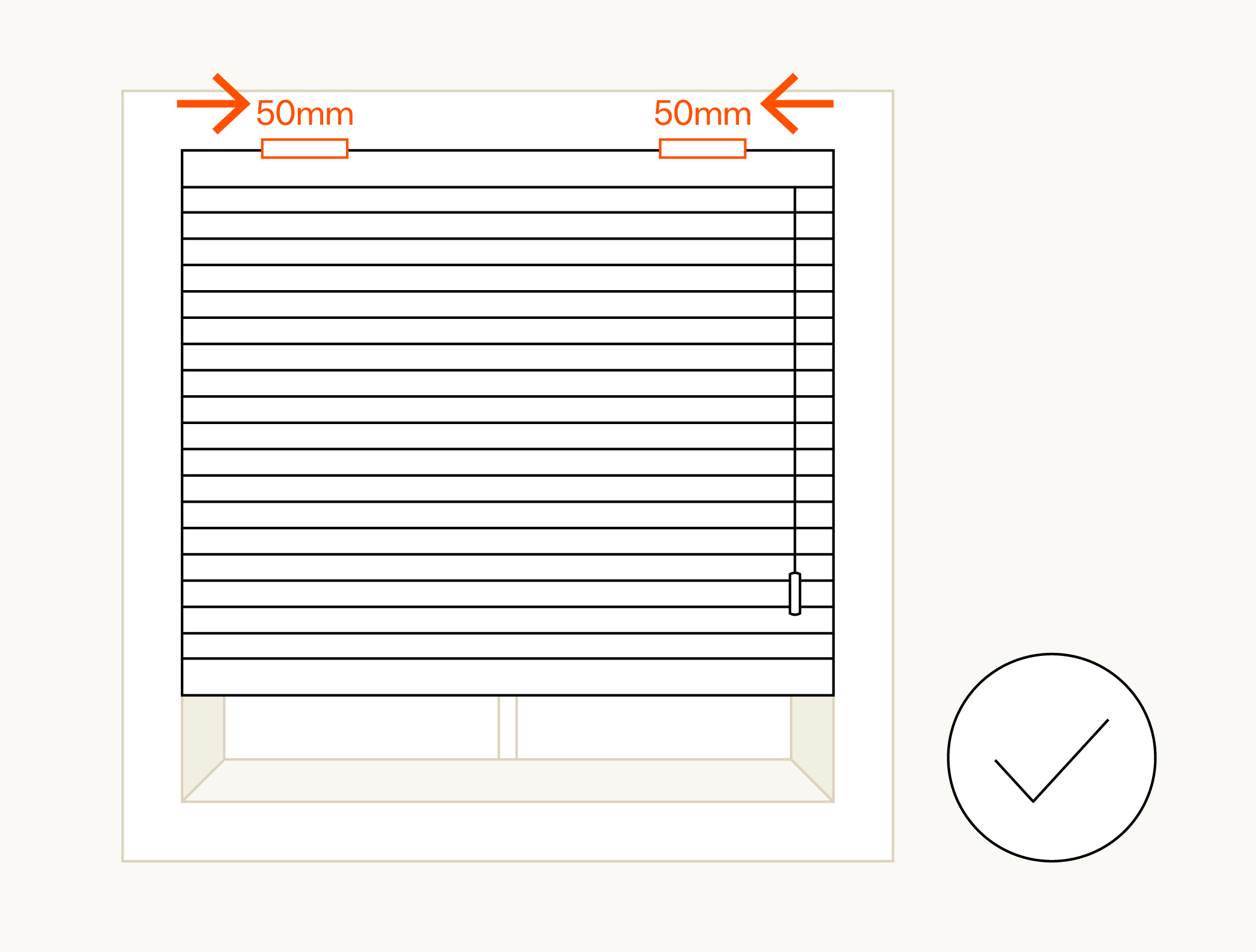
Before you install your brackets, its important that your outer most brackets are postisioned at least 50mm from the end on your blind.
Line these up now before you proceed.
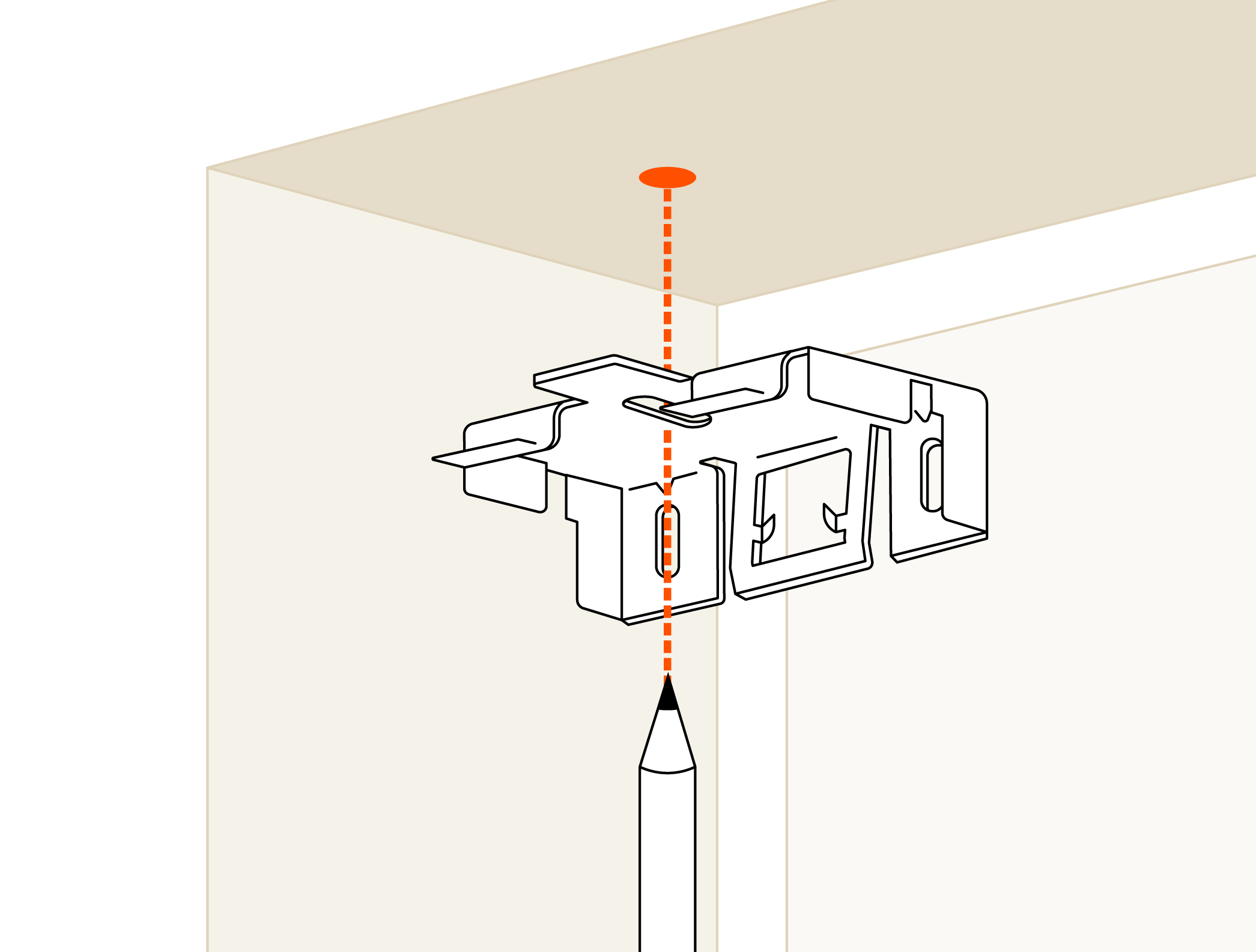
Gather your brackets, the number of brackets may differ depending on the length of your blind.
Lift each bracket to the top of your recess with each bracket flush with the top of your recess. Make a mark through the top bracket with a pencil as shown in the image.
Make sure the back of the bracket is at least 10mm any obstructions.
5 - Install your brackets
Now you'll be drilling pilot holes for your brackets and then installing them with the supplied screws.
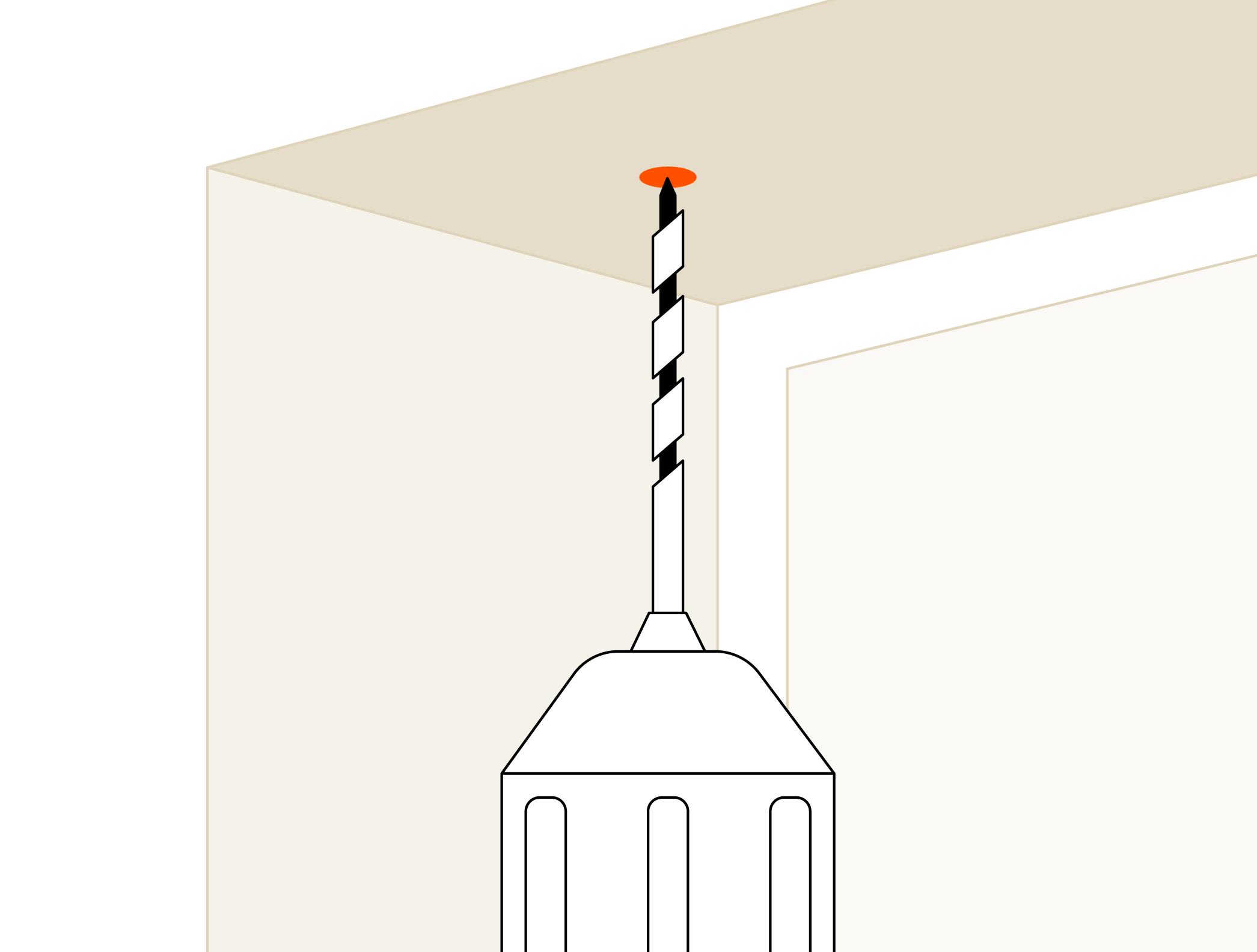
Pop the 3mm drill bit into your drill and pre-drill holes for each of the honeycomb blind brackets where you've marked in the previous step.
Repeat for all brackets.
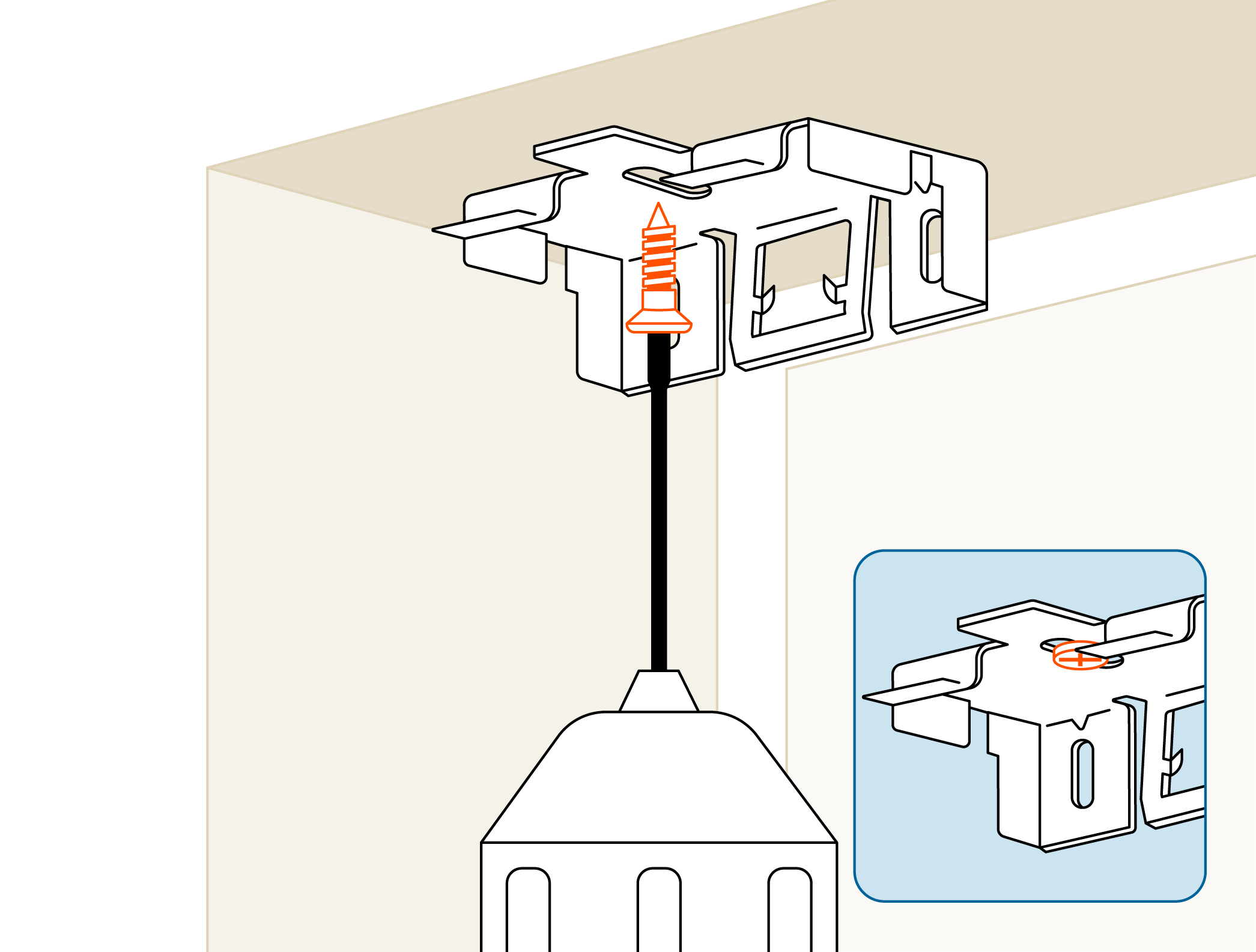
Install your brackets by holding each up and drilling a screw through the pilot hole.
Repeat this process for all remaining brackets.
6 - Install your blind
You're nearly there. Just simply click your honeycomb blind into your already installed brackets.
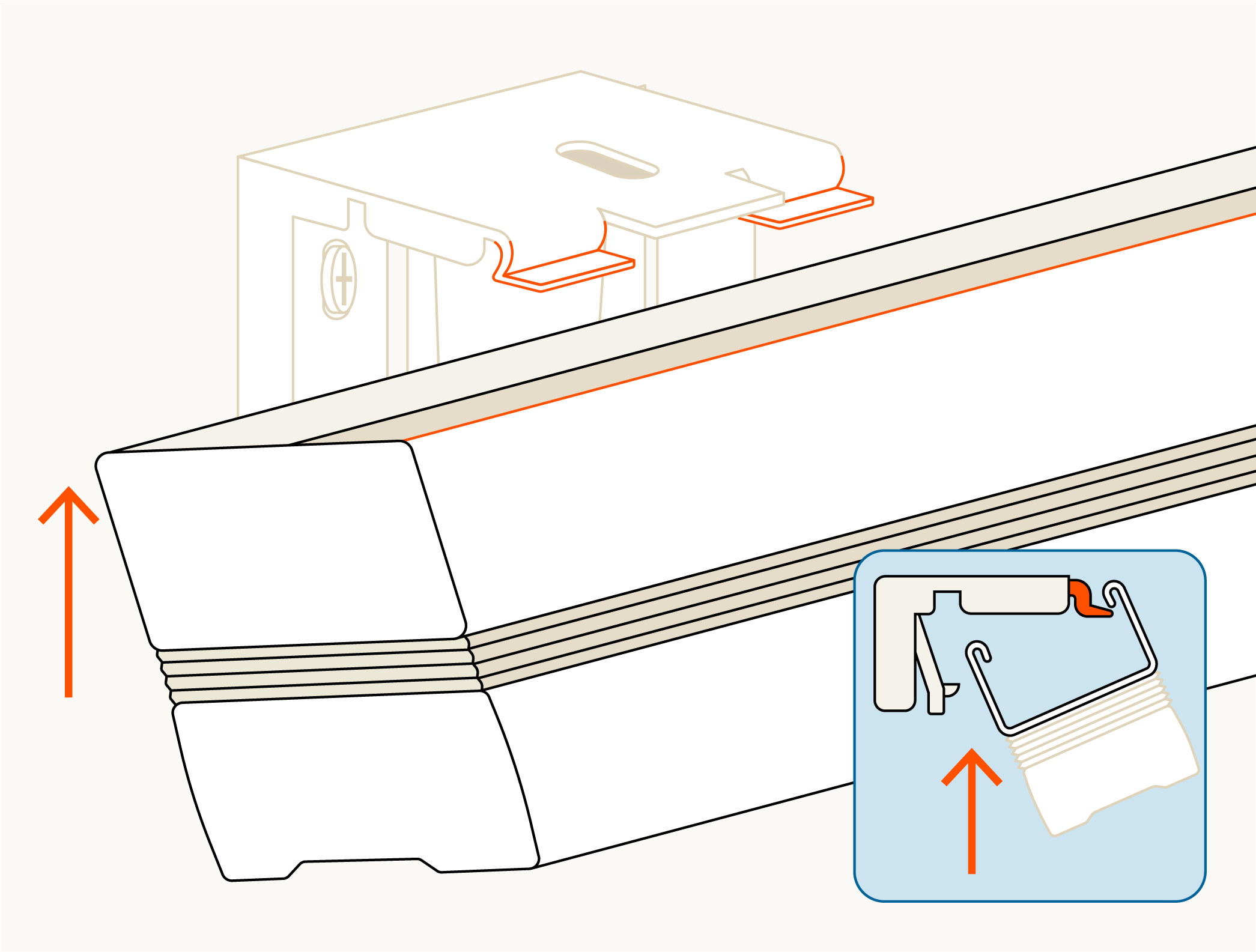
Lift up your honeycomb blind at an angle and line up the front lip with the prongs on the front of each bracket. Then hook the prongs into the underside of the lip.
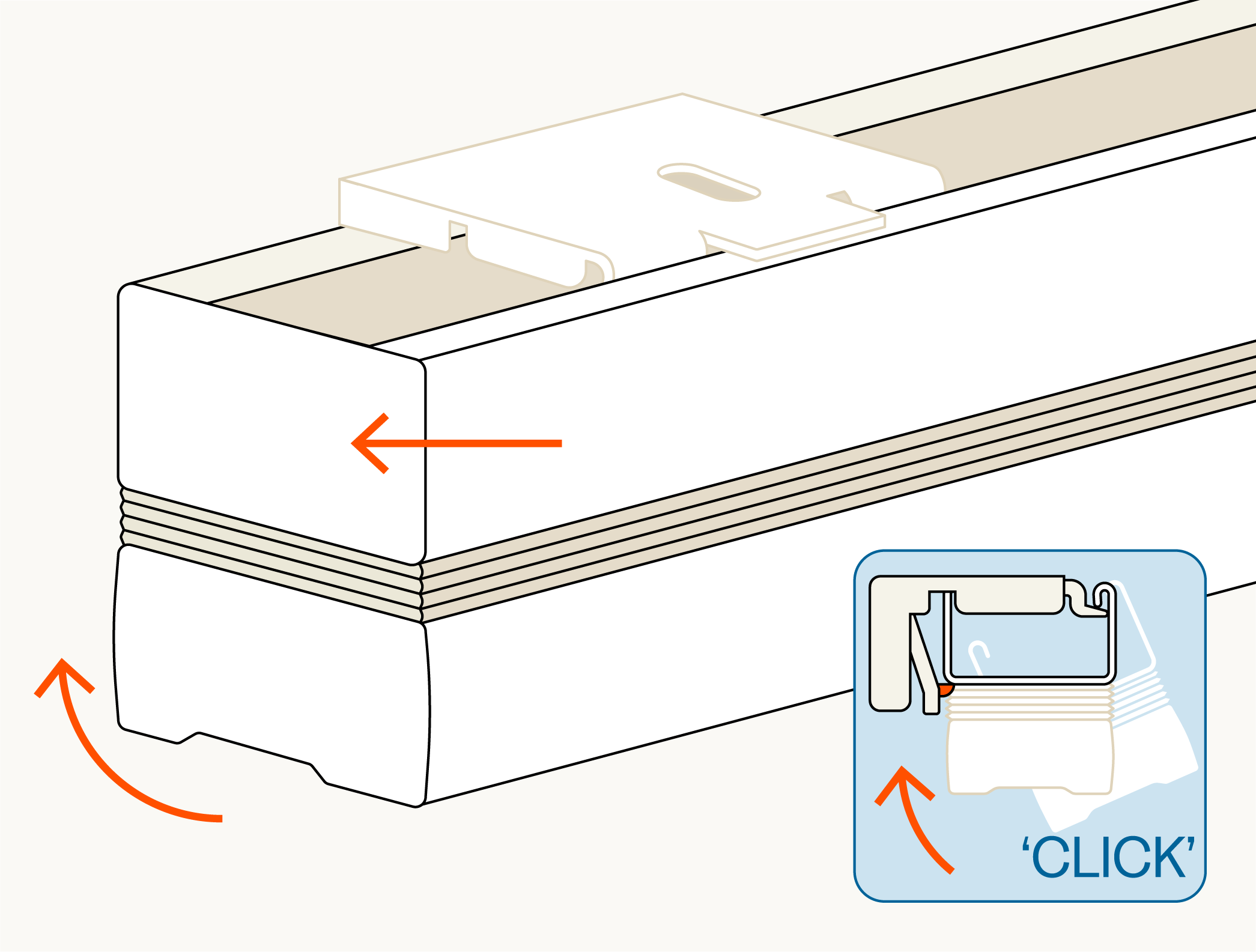
Keeping the front lip hooked on, push your blind toward the window. Once your blind in inline with the top of the recess, gently apply force until you hear a satisfying 'Click'.
This means your blind is now intalled and secure. Great Job!
7 - Child safety
If like us at Shadey, you take child safety seriously, make sure to follow the steps below.
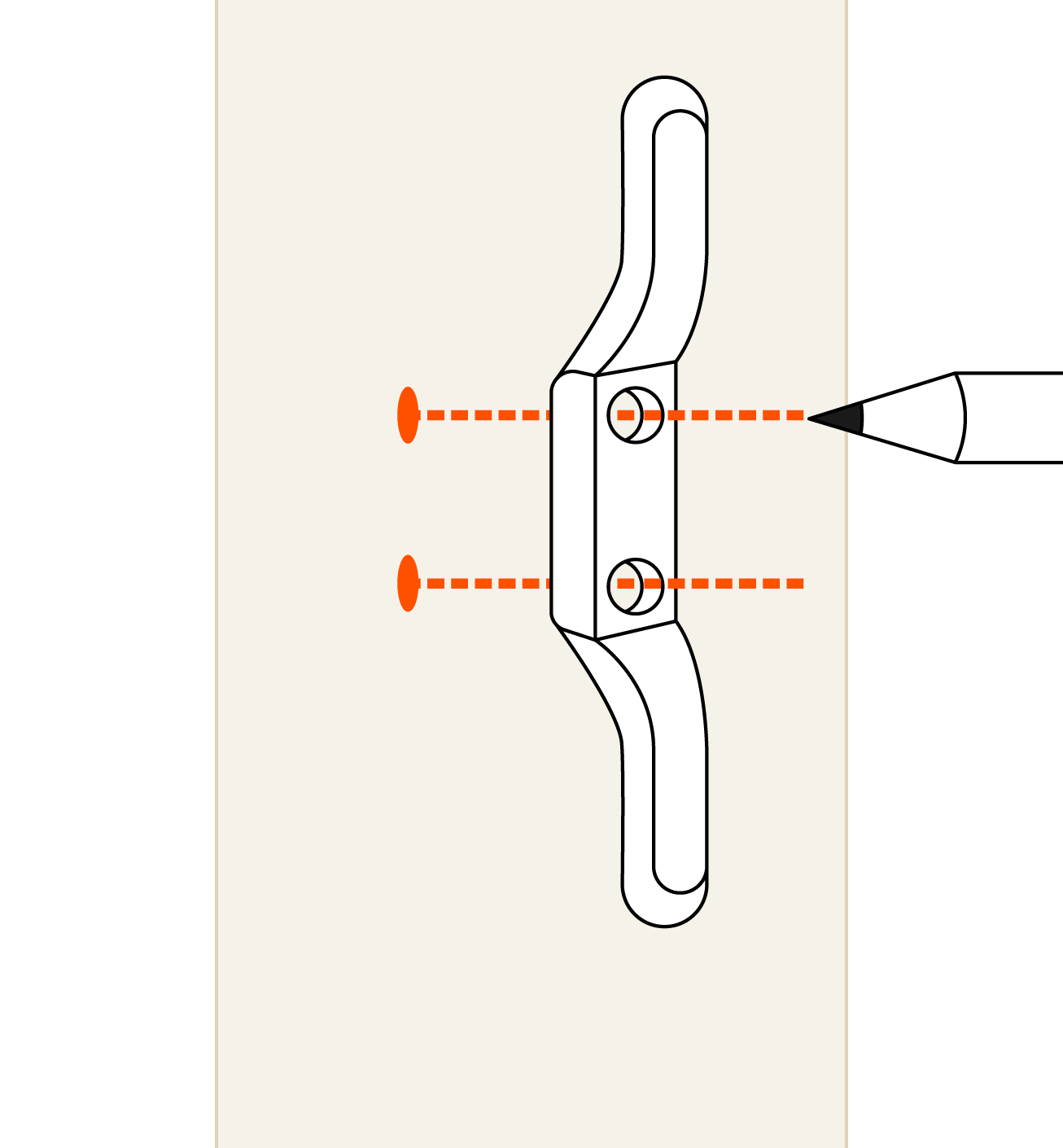
Position your cleat inside your window recess on the side where the cord is positioned. With your pencil, make marks onto the window frame through the cleat.
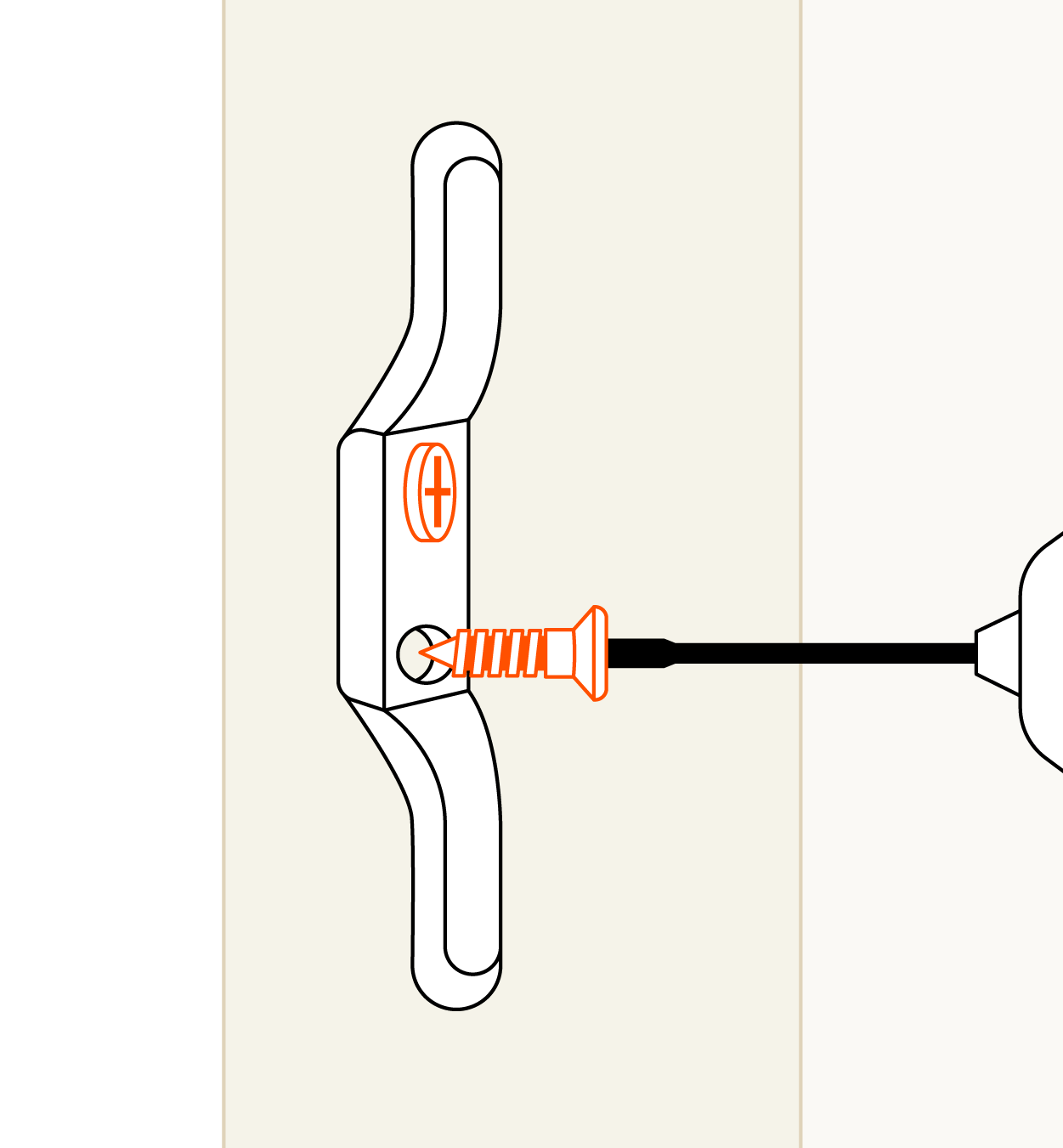
Grab your drill and screw the cleat onto your window frame with the supplied screws.

Take the blind cord and wrap it around the cleat in a figure eight as seen in the image.
Congrats, your honeycomb blind is installed and you've secured the cord.
8 - You've done it!
Well done on installing your new honeycomb blind - it's pretty easy right? If you have more blinds in your order, it'll be much easier the second time!
Thanks for reading along and here at Shadey we hope you enjoy your new honeycomb blind.


We’ve got your windows covered.
We Measure Up
Rest assured at Shadey our products and support Measure Up. If you need extra support feel free to contact us here.
